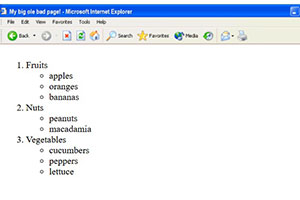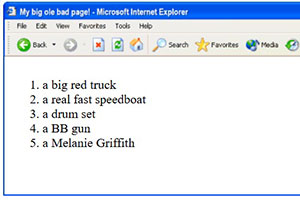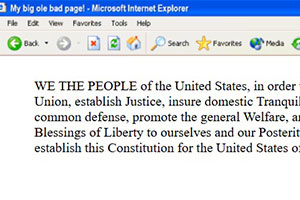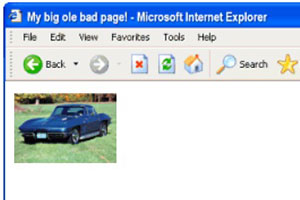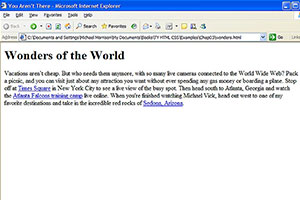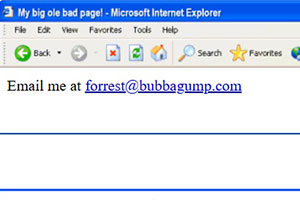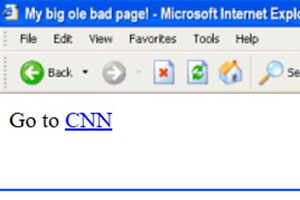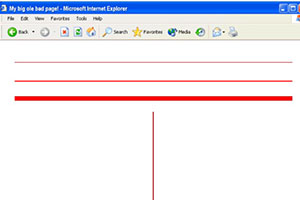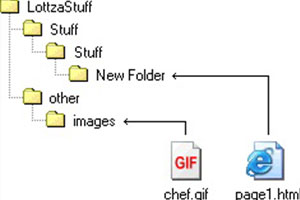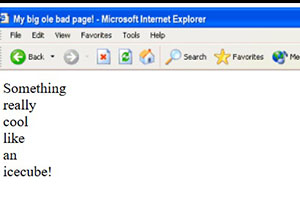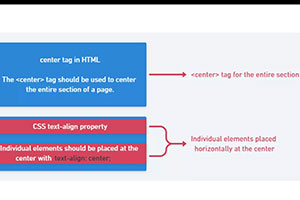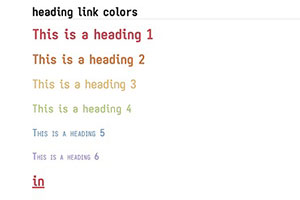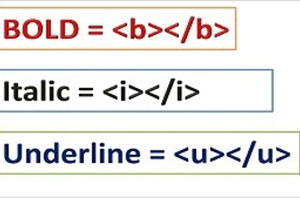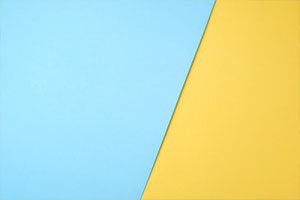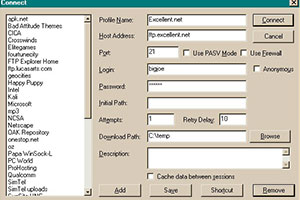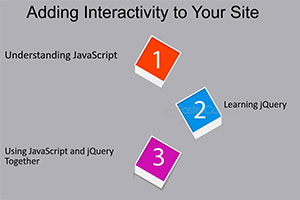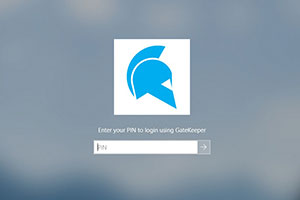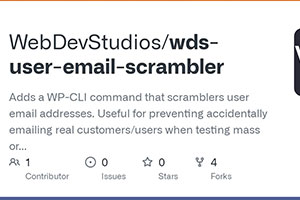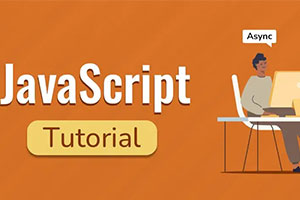SITE MAP
Giới thiệu
So, you want to make a Web Page! (Basic HTML tutorial)
Introduction
Lesson 1: getting started, saving as html
Lesson 2: background colors, background images
Lesson 3: bold, italic, underlining, nesting tags
Lesson 4: monospaced font, font size, font face
Lesson 5: big/small, font color, more about nesting tags
Lesson 6: section headings, link colors
Lesson 7: line breaks
Lesson 8: paragraph tag & paragraph aligning, center tag
Lesson 9: the "space code" and other special characters
Lesson 10: inserting images, img src, relative paths, case troubles
Lesson 11: alt attribute, image dimensions, colored lines
Lesson 12: simple links
Lesson 13: email links, image links
Lesson 14: more on linking
Lesson 15: about image filesizes, GIF Works
Lesson 16: making & using thumbnails
Lesson 17: spaces between images, anchors, linking within a page
Lesson 18: screen resolution, blockquote
Lesson 19: ordered & unordered lists
Lesson 20: list types, nested lists
Lesson 21: definition lists
Lesson 22: horizontal rules
Lesson 23: preformat tag, comment tag
Lesson 24: HTML specifications, doctype, validation
Lesson 25: final thoughts
Lesson 26: more resources, HTMLisEasy buttons
Index & Quick Reference
Practice Exercises
ColorPicker Updated
Simple Font Widget Updated
Color Charts
Special Characters
How to Upload your pages to the Web
Where are my images? - when images aren't showing up
About Netscape's 216 colors
About files
Fixed background image
GIFWorks
IrfanView and Paint Shop Pro
Lesson 1: getting started, saving as html
Lesson 2: background colors, background images
Lesson 3: bold, italic, underlining, nesting tags
Lesson 4: monospaced font, font size, font face
Lesson 5: big/small, font color, more about nesting tags
Lesson 6: section headings, link colors
Lesson 7: line breaks
Lesson 8: paragraph tag & paragraph aligning, center tag
Lesson 9: the "space code" and other special characters
Lesson 10: inserting images, img src, relative paths, case troubles
Lesson 11: alt attribute, image dimensions, colored lines
Lesson 12: simple links
Lesson 13: email links, image links
Lesson 14: more on linking
Lesson 15: about image filesizes, GIF Works
Lesson 16: making & using thumbnails
Lesson 17: spaces between images, anchors, linking within a page
Lesson 18: screen resolution, blockquote
Lesson 19: ordered & unordered lists
Lesson 20: list types, nested lists
Lesson 21: definition lists
Lesson 22: horizontal rules
Lesson 23: preformat tag, comment tag
Lesson 24: HTML specifications, doctype, validation
Lesson 25: final thoughts

Lesson 26: more resources, HTMLisEasy buttons
Index & Quick Reference
Practice Exercises
ColorPicker Updated
Simple Font Widget Updated
Color Charts
Special Characters
How to Upload your pages to the Web
Where are my images? - when images aren't showing up
About Netscape's 216 colors
About files
Fixed background image
GIFWorks
IrfanView and Paint Shop Pro
Table Tutor (HTML tables tutorial)
Introduction
Lesson 1: your first table
Lesson 2: borders, table width
Lesson 3: more on widths, table height
Lesson 4: align, valign, images in a table
Lesson 5: adding cells
Lesson 6: adding more cells and adding rows
Lesson 7: cellpadding, cellspacing
Lesson 8: colors in a table, backgrounds
Lesson 9: screen resolution, colspan
Lesson 10: other markup within a table
Lesson 11: rowspan
Lesson 12: table rules
Lesson 13: building a sample table part 1
Lesson 14: building a sample table part 2
Lesson 15: table within a table
Lesson 16: the dragon table
Lesson 17: wrapup
Quick Index
Practice Exercises
Why are there spaces in my tables?
More examples - Do it with a Table!
Picture framing using tables
Background images in tables
Lesson 1: your first table
Lesson 2: borders, table width
Lesson 3: more on widths, table height
Lesson 4: align, valign, images in a table
Lesson 5: adding cells
Lesson 6: adding more cells and adding rows
Lesson 7: cellpadding, cellspacing
Lesson 8: colors in a table, backgrounds
Lesson 9: screen resolution, colspan
Lesson 10: other markup within a table
Lesson 11: rowspan
Lesson 12: table rules
Lesson 13: building a sample table part 1
Lesson 14: building a sample table part 2
Lesson 15: table within a table
Lesson 16: the dragon table
Lesson 17: wrapup
Quick Index
Practice Exercises
Why are there spaces in my tables?
More examples - Do it with a Table!
Picture framing using tables
Background images in tables
Form Tutor (HTML forms tutorial)
Introduction
Lesson 1: form basics, CGI form processing
Lesson 2: input type text, input size
Lesson 3: maxlength, input type password
Lesson 4: radio buttons
Lesson 5: check boxes
Lesson 6: multiple check box groups
Lesson 7: presidential quiz, overlapping tags
Lesson 8: pull down list
Lesson 9: scrolling list
Lesson 10: text area & wrapping
Lesson 11: hidden input, file upload, submit & reset
Lesson 12: more on submit, image as submit button
Lesson 13: wrapup
Quick Reference
Practice Exercises
Mailto test
Lesson 1: form basics, CGI form processing
Lesson 2: input type text, input size
Lesson 3: maxlength, input type password
Lesson 4: radio buttons
Lesson 5: check boxes
Lesson 6: multiple check box groups
Lesson 7: presidential quiz, overlapping tags
Lesson 8: pull down list
Lesson 9: scrolling list
Lesson 10: text area & wrapping
Lesson 11: hidden input, file upload, submit & reset
Lesson 12: more on submit, image as submit button
Lesson 13: wrapup
Quick Reference
Practice Exercises
Mailto test
Frames Tutor (HTML forms tutorial)
Introduction
Lesson 1: create some working documents
Lesson 2: the master page, your first frames
Lesson 3: dividing further, cols, rows
Lesson 4: screen resolution, further dividing
Lesson 5: even more dividing, the noframes tag
Lesson 6: inserting an image into a frame
Lesson 7: scrolling, marginwidth, marginheight
Lesson 8: border thickness, noresize
Lesson 9: linking between frames
Lesson 10: external linking, magic targets
Lesson 11: build a framed page - part 1
Lesson 12: build a framed page - part 2
Lesson 13: build a framed page - part 3
Lesson 14: build a framed page - part 4
Lesson 15: build a framed page - part 5
Lesson 16: inline frames
Lesson 17: inline frames - attributes
Lesson 18: inline frame - linking to & from
Lesson 19: wrapup
Templates
Practice Exercises
Change 2 (or more) frames with one click - HTML method
Change 2 (or more) frames with one click - JavaScript method
My Framz Page
Lesson 1: create some working documents
Lesson 2: the master page, your first frames
Lesson 3: dividing further, cols, rows
Lesson 4: screen resolution, further dividing
Lesson 5: even more dividing, the noframes tag
Lesson 6: inserting an image into a frame
Lesson 7: scrolling, marginwidth, marginheight
Lesson 8: border thickness, noresize
Lesson 9: linking between frames
Lesson 10: external linking, magic targets
Lesson 11: build a framed page - part 1
Lesson 12: build a framed page - part 2
Lesson 13: build a framed page - part 3
Lesson 14: build a framed page - part 4
Lesson 15: build a framed page - part 5
Lesson 16: inline frames
Lesson 17: inline frames - attributes
Lesson 18: inline frame - linking to & from
Lesson 19: wrapup
Templates
Practice Exercises
Change 2 (or more) frames with one click - HTML method
Change 2 (or more) frames with one click - JavaScript method
My Framz Page
JavaScript Tutor Learn and practice basic Javascript
Introduction
Lesson 1: Hello World!
Lesson 2: variables, strings, alert method
Lesson 3: prompt method, return, pass values to function, nested quotes
Lesson 4: events, onLoad, onMouseOver, onMouseOut, onClick
Lesson 5: simple math, strings vs. numbers, order of operations
Lesson 6: objects, properties, methods, object hierarchy
Lesson 7: manipulate document properties
Lesson 8: if-then statement, if-else statement
Lesson 9: nested if-then statements, assignment/comparison operators
Lesson 10: while statement, increment/decrement shorthand
Lesson 11: arrays, image array
Lesson 12: list array, onChange, selectedIndex
Lesson 13: location object, href property, new arrays
Lesson 14: or & and operators
Lesson 15: comments, document.write(), javascript console
Lesson 16: javascript and frames
Lesson 17: writing to frames
Lesson 18: math object, sqrt, round, floor, ceil, sin, cos, min, max
Lesson 19: for statement
Lesson 20: forms and javascript
Lesson 21: checked property, radio arrays
Lesson 22: send function multiple values
Lesson 23: multiple functions, reusable functions
Lesson 24: final flurry of exercises
Lesson 25: javascript resources and references
JavaScript Authoring Guide
List of Exercises
Javascript FAQ
Google Groups (Advanced Search)
Lesson 1: Hello World!
Lesson 2: variables, strings, alert method
Lesson 3: prompt method, return, pass values to function, nested quotes
Lesson 4: events, onLoad, onMouseOver, onMouseOut, onClick
Lesson 5: simple math, strings vs. numbers, order of operations
Lesson 6: objects, properties, methods, object hierarchy
Lesson 7: manipulate document properties
Lesson 8: if-then statement, if-else statement
Lesson 9: nested if-then statements, assignment/comparison operators
Lesson 10: while statement, increment/decrement shorthand
Lesson 11: arrays, image array
Lesson 12: list array, onChange, selectedIndex
Lesson 13: location object, href property, new arrays
Lesson 14: or & and operators
Lesson 15: comments, document.write(), javascript console
Lesson 16: javascript and frames
Lesson 17: writing to frames
Lesson 18: math object, sqrt, round, floor, ceil, sin, cos, min, max
Lesson 19: for statement
Lesson 20: forms and javascript
Lesson 21: checked property, radio arrays
Lesson 22: send function multiple values
Lesson 23: multiple functions, reusable functions
Lesson 24: final flurry of exercises
Lesson 25: javascript resources and references
JavaScript Authoring Guide
List of Exercises
Javascript FAQ
Google Groups (Advanced Search)
GateKeeper Updated - Cool password protection with javascript
GateKeeper 1
GateKeeper 2
GateKeeper 3
HTTP Authentication
GateKeeper 2
GateKeeper 3
HTTP Authentication
HTTP Authentication example & run-through
The VaultEmail Scrambler New - Fight spam by disguising your email address
CSS Button Designer New - Dress up plain buttons with CSS
No Right Click! New - Give your images a little protection against being swiped
NoteTab
About Notetab
Notetab Clips
Notetab Clips
MPF Extract - extract images/media from MPF files
Table Wiz - Quick and dirty HTML table wizard.
Find Lines
Delete Lines
Special Characters - Insert special characters (©£»¾äß¿, etc...) into your document
Table Wiz - Quick and dirty HTML table wizard.
Find Lines
Delete Lines
Special Characters - Insert special characters (©£»¾äß¿, etc...) into your document
Magic Buttons 3.1 Learn to make javascript mouseovers
Index of Examples
Images
Images
CSS Tutor - Basic Style Sheets 101
Meta Tag Tutor New - Learn about META tags and effective search engine ranking strategies
How did you do that? - How did I put the little Joe in Explorer's location bar?


Frequently Asked Questions
Bare Bones Guide to HTML (by Kevin Werbach)
Resources for Web Authors
Graphics & Clipart
Javascript
CGI
HTML
Tools
Services
Flash
Sounds
Java
Miscellaneous
Submit Resource
Javascript
CGI
HTML
Tools
Services
Flash
Sounds
Java
Miscellaneous
Submit Resource
How to keep an idiot busy
Suggestion Box
MegaCounter - a "configurable" hit counter for the rest of us
Miscellaneous pages on various Web Authoring Topics
How to display today's date on your page
Examples and use of the align attribute in an <img> tag
How to add transparency to a GIF image with PaintShop Pro v4
GIF Compression Explained
How to make multi-link jump boxes
How to Make Popup Windows
Image Compression Examples
Examples and use of the align attribute in an <img> tag
How to add transparency to a GIF image with PaintShop Pro v4
GIF Compression Explained
How to make multi-link jump boxes
How to Make Popup Windows
Image Compression Examples
Top Ten Ways To Tell If You Have A Sucky Home Page
Grey Matter Web Pro - the high-tech web editor
Internet Hyper-Glossary - Glossary of common Internet terms
Filecons - A collection of icons designed for 16x16 resolution
Applications & Other Gizmos
My Personal MessageBox v1.1 - A simple Windows utility
Division Calculator v1.0 - A specialty calculator for craftsmen
INI Test v1.3 - A demonstration of .ini file reading/writing
Octagon Layout Calculator v1.0 - Layout octagons with ease
Simple Checkbook v2.1 - A simple checkbook for MS Excel and MS Works
Right Triangle Trig Calc v1.0 - A nifty widget for right triangle calculations
Tina's Tables v1.0 - Practice arithmetic tables
Magic 8-Ball v1.0 - Ask it a question...
Division Calculator v1.0 - A specialty calculator for craftsmen
INI Test v1.3 - A demonstration of .ini file reading/writing
Octagon Layout Calculator v1.0 - Layout octagons with ease
Simple Checkbook v2.1 - A simple checkbook for MS Excel and MS Works
Right Triangle Trig Calc v1.0 - A nifty widget for right triangle calculations
Tina's Tables v1.0 - Practice arithmetic tables
Magic 8-Ball v1.0 - Ask it a question...
Bug Report
CNN Breaking News 9/11 - News bulletins as events unfolded
World Trade Center Wallpaper
ID Theft