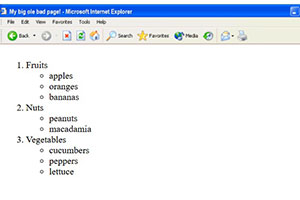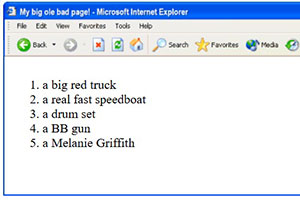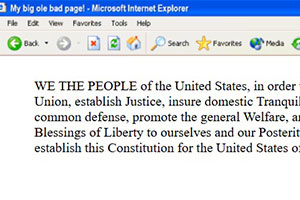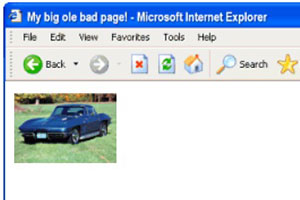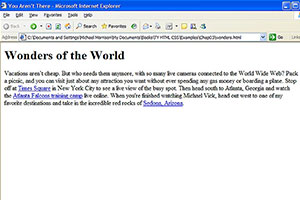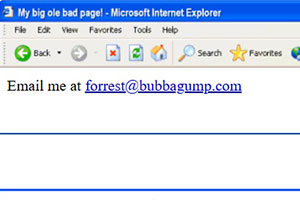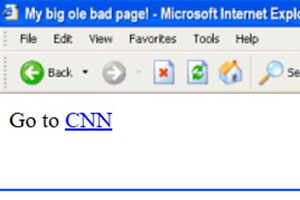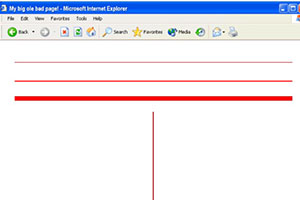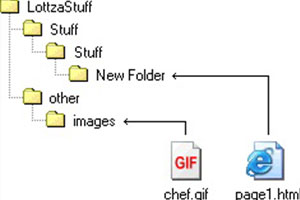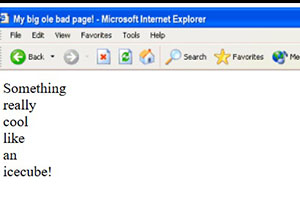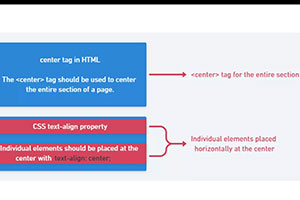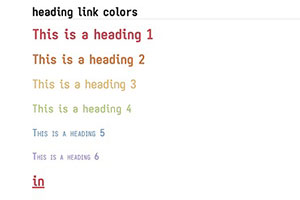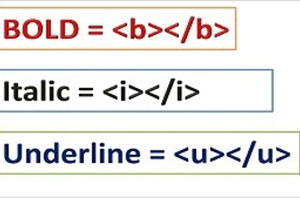Form Tutor
SITE MAP | by
Hello. My name is Joe and I'm going to show you how to add interactivity to your web documents by way of the <form> tag. With the form tag you can add to your web pages a guestbook, order forms, surveys, get feedback or whatever.
The basic construction of a HTML form is this...
<form> - begin a form
<input> - ask for information in one of several different ways
<input> - there can be as many input areas as you wish
</form> - end a form
That's HTML forms in a nutshell. You are now ready to make some forms! Now's a good time to stress that if you want to learn how to make quality html documents, then you would be well served to take the time to teach yourself the tags. If you rely on the so-called "form wizards" in the "easy as pie html editors" out there, you will have greatly limited flexibilty, and the end result may not be what you are trying to achieve. In my opinion the best html editors to use are text based editors or just plain text editors. I use NoteTab Pro... easily one of the most powerful text editors on the planet (and probably a few other planets as well ;-)
And while we're at it, if you're still using Microsoft's Internet Explorer, you might want to give a look. It's absolutely free and has some excellent tools for the web developer... especially if you're going to do any Javascripting. I use it all the time and I think it's faster and better all the way around. Even if you decide to stick with Explorer, it will at least give you a second browser to check your pages with... which is a very useful thing to do.